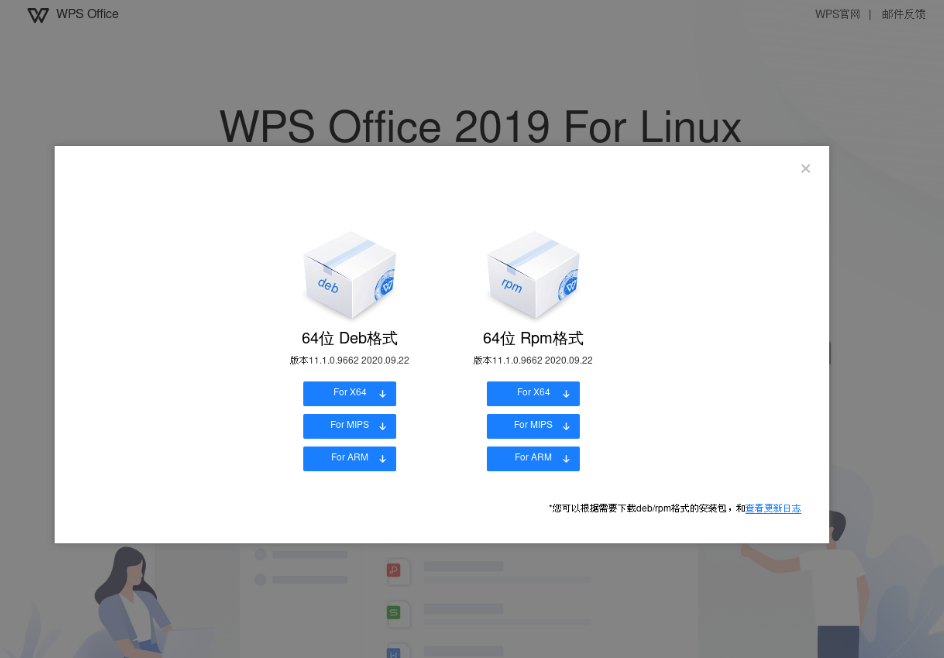打开终端,uname-a命令查看系统信息。
例如:
[root@localhost~]#uname-a
Linuxlocalhost.localdomain3.10.0-1127.13.1.el7.x86_64#1SMPTueJun2315:46:38UTC2020x86_64x86_64x86_64GNU/Linux
[root@localhost~]#
wps官网下载,https://linux.wps.cn/
选择相对应的安装包。
Ubuntu选择Deb格式,Redhat/Centos选择Rpm格式。
Rpm安装
[root@localhost]#ls
wps-office-11.1.0.9662-1.mips64el.rpm
[root@localhost]#
[root@localhost]#
[root@localhost]#rpm-ivhwps-office-11.1.0.9662-1.mips64el.rpm
准备中...#################################[100%]
正在升级/安装...
1:wps-office-11.1.0.9662-1#################################[100%]
[root@localhost]#
卸载
[root@localhost]#rpm-ewps-office
Deb安装
[root@localhost]#dpkg-iwps-office-11.1.0.9662-1.mips64el.deb
卸载
[root@localhost]#dpkg-rwps-office
原文链接:https://blog.csdn.net/wozaiyizhideng/article/details/108978829